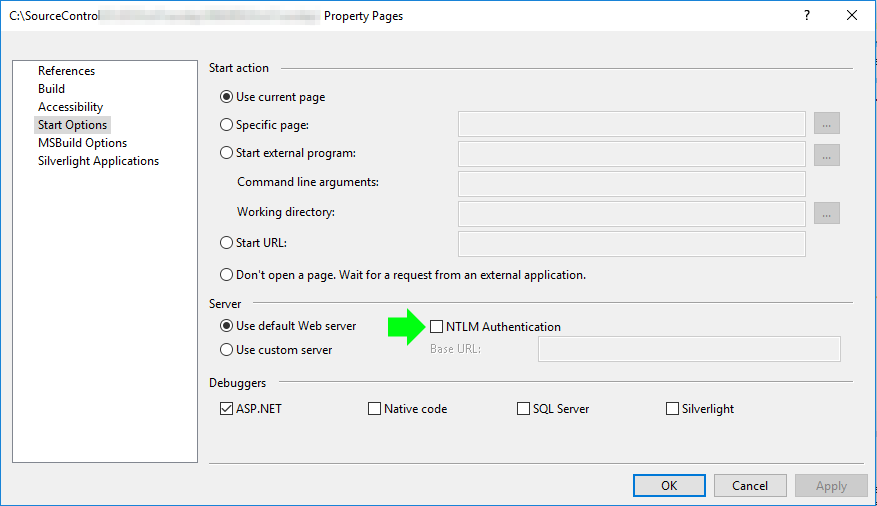So there’s this problem where a WebForms app prompts me for a password when I’m logged in remotely:
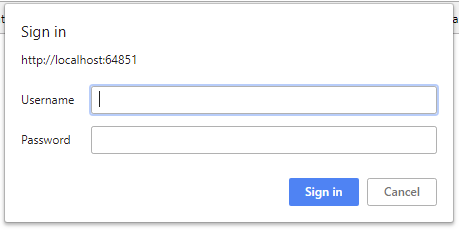
This prompt doesn’t appear normally, and it sucks because you can’t Google an answer for this one
- asp.net “sign in” disable prompt localhost
- asp.net disable password prompt vpn
- asp.net asking for password vpn
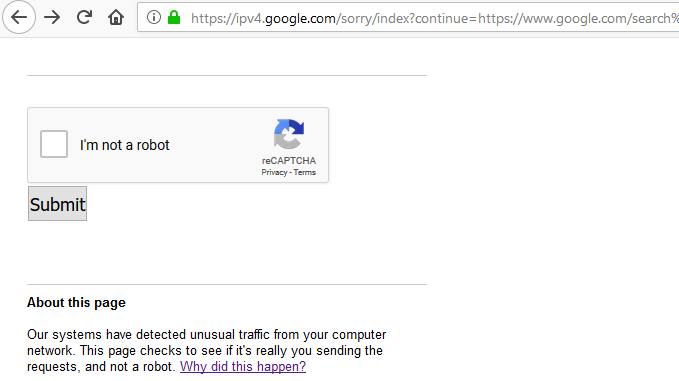
Google’s no help on this, so let’s post the solution:
Uncheck the “NTLM Authentication” option and the password prompt goes away!